Sufia Parveen ~ November 30, 2019 ~ 3 Minutes Reading
MBX format is used very rarely but it is in use. We have Eudora & Pocomail Mail client, which support this format & both these applications are hugely popular among users.
Despite begin popular there are many who prefer using Microsoft Outlook, for its unbeatable functions & features. But there is one problem you will face while switching form Eudora & Pocomail, i.e. MS Outlook does not supports MBX format files, for which you must change them to a format which will be supported by this email client.
In this blog we will be discussing about two unmatched solution to convert MBX to Outlook, first we will have a look at how to import Pocomail Mails to Outlook & then see how to import Eudora mails to Outlook.
How to import Pocomail MBX files to PST format?
Pocomail comes with many new & unique which are not found in many other application, but if it lacks in anything is that it do not provide any option to export mails in Outlook. Neither do we have any option in Outlook that can help us import Pocomail mailbox. In such conditions you have to rely upon third-party utilities which comes with highly advance techniques which could make it lot simpler to import Pocomail MBX to PST format.
From our basket you get Pocomail Converter software which comes we handy features, which helps us perform Pocomail to Outlook conversion. Some of the most outstanding features offer by the tool are:
- Saving import files with attachment of all & any format
- Keep all the Rich-text & HTML formatting of the mails safe
- Very easily performs the task in batch mode
- Free software trial is made available
- With trial import first 10 mails
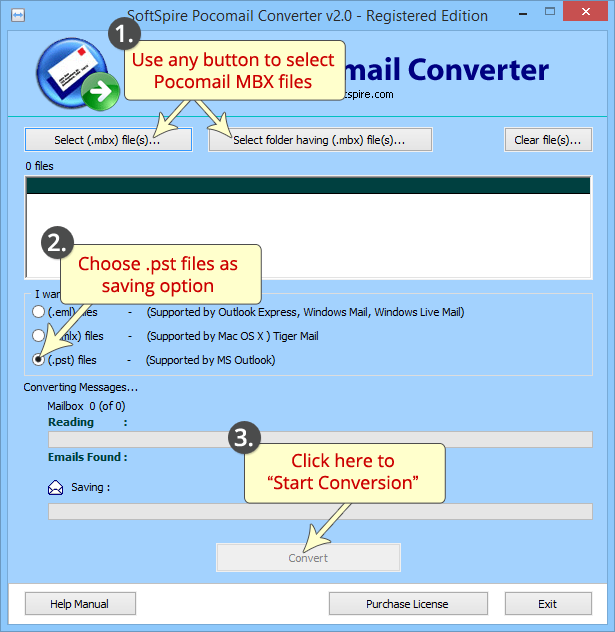
How to import Eudora MBX to Outlook?
Eudora is also one of those typical format who save mails in .mbx format & provide no option to export the emails to Outlook. There is also no option to import Eudora MBX to Outlook.
But having Eudora Converter have made sure that we face no issue in getting mails imported from Eudora to PST format. It is a feature-rich solution, because:
- There is no need to have Eudora install at the time of conversion
- Supports to import multiple MBX files to Outlook at once
- Retains all the metadata information of the emails (to, from, subject)
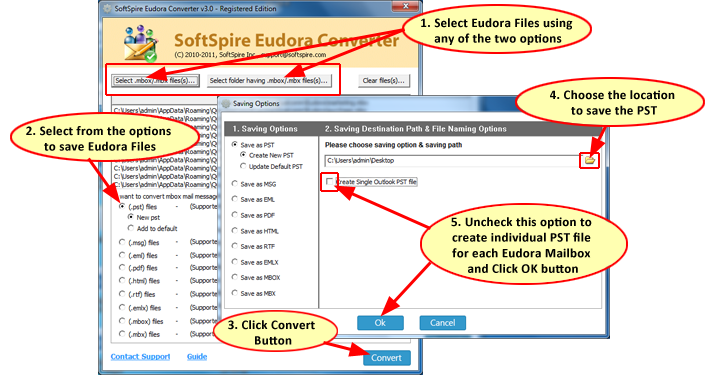
For user’s benefit you have the provision of free demo of all products, you can also try out Eudora Converter Freeware version that will allow you to import 10 emails only.
So, now you know of two very distinguish products are here to import MBX to Outlook. Next time when it comes to get Pocomail & Eudora MBX files imported to Outlook, you know where to come.
