Sufia Parveen ~ March 6, 2020 ~ 4 Minutes Reading
Summary: In this informative blog we try to help all those users who wants to know how to move Windows Live Mail to PDF data file. Here we will provide you all applicable solution for EML to PDF conversion i.e. Manual approach and Professional approach. Keep reading the blog to understand all facts related to Windows Live Mail to PDF Conversion.

Windows Live mail is a desktop based email client developed and designed by Microsoft Corporation. The mail client provide free services and supports file in EML file format. Windows Live Mail has millions of users all around the world. But Since 2013 some serious issues have been reported with Windows live Mail. Read below mention queries to find some real situation faced by Windows Live Mail users.
Some User Related Queries
I am using Windows live mail since 5 years. Recently it creates many problems and works improperly. Every day I delete my mails and they keep returning day after day. That’s why I decided to extract my EML files in the form of PDF. Please suggest me a way through which I can extract my EML files from Windows Live Mail and transfer them to PDF with all associated data.
I want to know how to export Windows Live Mail to PDF along with all attachments. I faced some serious issues in my Windows Live Mail account. Every time when I sent mail to any recipient my sent folders mistakenly contain name of the sender rather than the recipient in the “To” columns. This is because I eagerly want to know how to export my EML files to PDF with intact mail properties.
Reasons for Using PDF to Store Database
PDF stands for Portable Document Format is a versatile type of format developed by Adobe. PDF documents typically used to distribute read only documents between different operating system. It keeps all properties of data intact. Let’s see some functions of PDF file format:
- PDF comes with password facility which makes it secure and safe type of file format. You can secure your confidential data by password.
- Documents in PDF formats are acceptable in almost all fields of economy. Also evidence in PDF format can be represented in front of Judiciary.
- PDF file format is machine independent. It means PDF support to open in all devices by using free Adobe Reader.
- PDF is the easiest way to share document over mobile, laptop, tablet etc.
Professional Approach to Save Windows Live Mail AS PDF
Windows Live Mail to PDF Converter is a professional tool which support to move batch EML files to PDF without any changes in mail properties and folder hierarchy. It is a third party tool that support to run on all Windows machine such as 10, 8, 87, 8.1, Vista, XP etc. The working of software is non-complex and can be handle by both technical and non-technical users without difficulty. You can save the exported PDF file in desirable location and naming combination in your PC. Follow below mentioned steps for exporting Windows Live Mail to PDF data file:
Step 1: Download and launch Windows Live Mail to PDF Converter in your system.

Step 2: Choose either “Select email files” or “Select email folders having email files” according to your need.
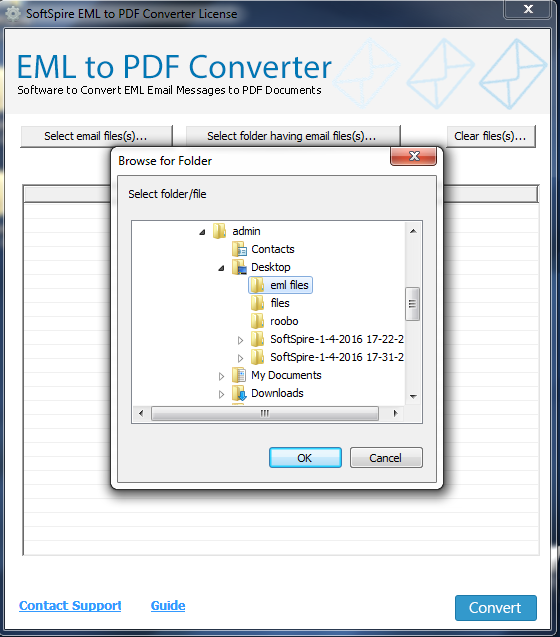
Step 3: Next press Convert button to start the conversion of EML files into PDF.
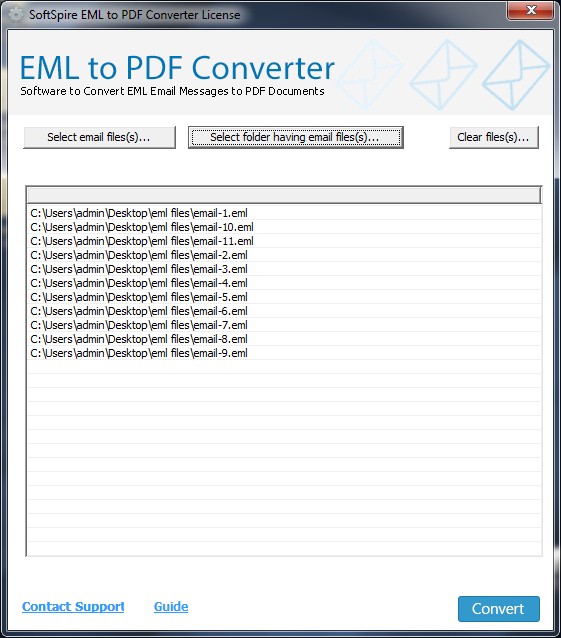
Step 4: Now select desirable destination path and name for saving exported PDF file in local system.
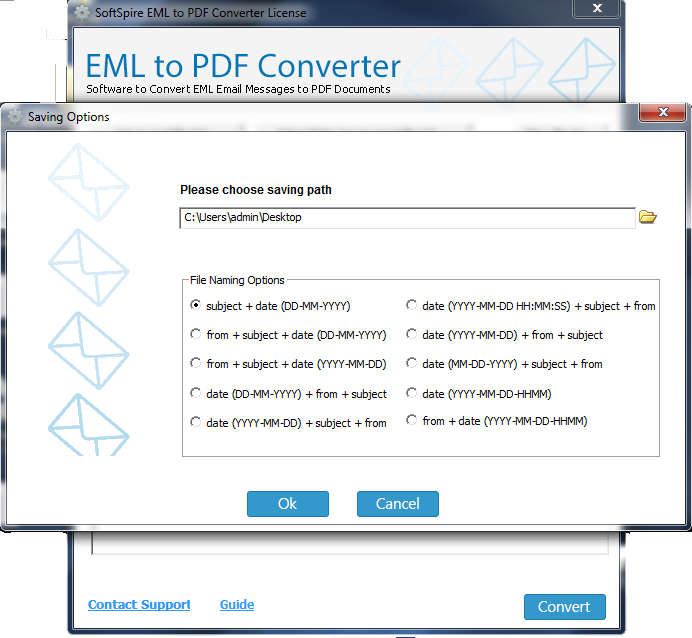
Step 5: Finally a pop-up Windows open with a message “Conversion Completed Successfully”. Hit Ok button to end the process.
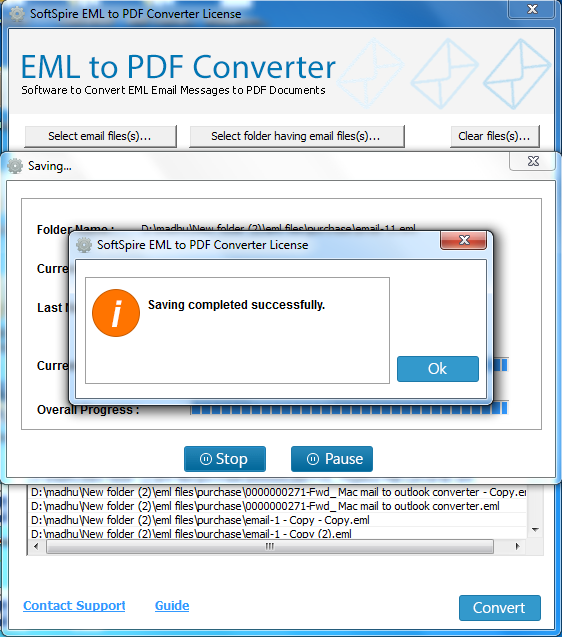
Export Windows Live Mail to PDF Manually
Step 1: In the very first step, open Windows Live Mail in your system.
Step 2: Open the mailbox and select either single or multiple Windows Live mails files.
Step 3: After that right click on selected files and choose Save As>> then Select Folder to save EML files in local system.
Step 4: Now select one of the EML file and right click on it. In the drop down menu select Open with Microsoft Word.
Step 5: In MS Word, go to File tab. Afterward click Save As>> Save As Type>> PDF option.
Step 6: Repeat the steps for each Windows Live Mail file.
Final Words
The above explained blog is all about how to export Windows Live Mail to PDF data file. Here we discussed about all facts related to Windows Live Mail to PDF Conversion such as users queries related to issue, reasons for EML to PDF conversion, manual & professional approach. After reading this blog all your doubts will no longer remain unsolved. You can either choose manual approach or professional approach i.e. EML Converter according to your knowledge and quantity of files. Read the blog, analyse both the methods and then choose solution that suits you in better way.
