Apple Mac Mail to Outlook in Fully Secured Way
Mac Mail, also known as Apple Mail is the default email client of all Mac operating systems 10.X series (from Mac OS X Tiger to the latest El Capitan) and saves its emails in MBOX format.
Outlook for Windows is developed by Microsoft for Windows systems (is a part of MS Office package) that along with transferring mails also manages contacts, calendars, notes, tasks etc. and saves its data in PST format.
There are situations when users need to shift from Mac environment to Windows environment. For this all the data needs to be transferred from one OS to another including emails messages. But directly it’s not possible because both OS have their respective email applications that have different file extensions. So, to save Mac Apple Mail backup and transfer all the email messages, they first need to be converted to such a format that is recognizable by Windows based email program, i.e. Outlook.
Download Now For Windows 10/8.1/8/7/Vista/XP Buy Now at $69.00 Order & get full-featured software
A lot of users face similar kind of problems, like the one appearing here :
"Hi I want to migrate from Mac OS to Windows platform, but I find this cross-platform migration quite a complex and tedious task, when done manually. Can someone please tell me some quick solution for this problem?"
Convert Mac Mail MBOX to PST Outlook with 3rd Party Utility
Apple Mail to Outlook Converter is a proficient third party tool that effectively convert MBOX files of Mac Mail into PST format, allowing importing in all Outlook editions – 2016, 2013, 2010, 2007, 2003. The tool easily fills the gap and acts as a bridge between the two environments and let users move from Mac Mail to Microsoft Outlook, without any problems.
A versatile utility, convert Mac Mail MBOX files to PST , along with converting MBOX files of Mac Mail also supports to convert all the MBOX mailboxes of Entourage, Thunderbird, Evolution, Mail Copa, Turnpike, The Bat etc. to Outlook friendly format (PST).
To save Mac Apple Mail backup in Outlook PST format, All You Have to Do is -
To begin with the process to convert Mac Mail MBOX to PST, first collect all the MBOX files from the Mac Machine in any external storage device and save them in a Windows Machine.
How to extract MBOX files from Apple Mail?
- Open Apple Mail
- Select Mailboxes, go to Mailbox » Export Mailbox.
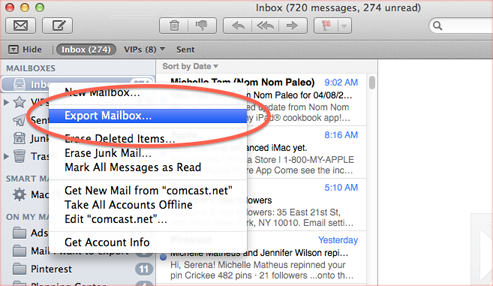
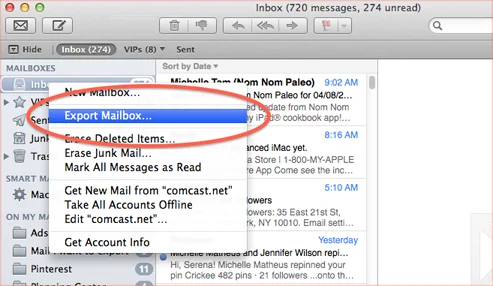
- Select the folder where you want to send the extracted mailboxes, then click Choose.
Mail extracts the mailboxes in .mbox format, without overwriting the already existing .mbox file ; it creates a new one , like My Mailbox3.mbox.
Steps to Convert Apple Mail MBOX to PST Format
- Download and install Eudora Converter in a Windows machine
- Select MBOX Files using any of the two options :
- Select MBX file – For single MBOX file conversion
- Select Folder having MBX files – For batch MBOX files conversion
This software provides multiple Conversion option, allowing users to convert thier data in any desired format. For saving Apple Mac Mail backup in Outlook using this program, you need to select PST as your saving option as shown below:


- Finally, click on "Convert" button and have all the MBOX files converted to PST format.
While carrying out the Mac Mail into PST Conversion, software accurately converts emails with correct metadata - (to, cc, bcc, date, subject) and other items like email formatting, read/unread status, etc. Even the attachments of all the MBOX files are successfully converted and embedded in PST, in exact format.
Features of Mac Apple Mail Backup Utility
- Perform Batch/Bulk Conversion from stack of MBOX files to PST.
- Successfully imports Apple Mac Mail into Outlook 2016 and any below version supporting UNICODE format.
- Software converts each emails from MBOX files into PST format and creates new and fresh PST file for each MBOX file.
- Works well with large sized Mac Mail MBOX files
- Loaded with comprehensive Graphical interface which makes conversion more easy. Even a novice technical or non-technical user can very easily convert MBOX files from Mac Mail to Microsoft Outlook.
Get Free Trial
With Trial edition, users get the opportunity to first try the software for its features and working process. Demo also lets them convert first 10 emails from each MBX file. For complete conversion process, licensed edition of the software is needed, which is available for 69 USD only.
Download Now For Windows 10/8.1/8/7/Vista/XP Buy Now at $69.00 Order & get full-featured software